Welcome to Enlite Prime
Here is some guide to use this template. Click next to continue and back to previous or click on outside to skip it.
The modal component provides a solid foundation for creating dialogs, popovers, lightboxes, or whatever else.
descriptionsrc/app/containers/UiElements/demos/DialogModal/ModalDemo.js
Alerts are urgent interruptions, requiring acknowledgement, that inform the user about a situation.
descriptionsrc/app/containers/UiElements/demos/DialogModal/AlertDialog.js
Choosing an option immediately commits the option and closes the menu.
descriptionsrc/app/containers/UiElements/demos/DialogModal/SelectDialog.js
In this example, users can listen to multiple ringtones but only make a final selection upon touching OK.
Dione
Tethys
descriptionsrc/app/containers/UiElements/demos/DialogModal/SelectRadioDialog.js
You may make a Dialog responsively full screen the dialog using withMobileDialog. By default, withMobileDialog()(Dialog) responsively full screens at or below the sm screen size.
descriptionsrc/app/containers/UiElements/demos/DialogModal/FullScreenDialog.js
When dialogs become too long for the user’s viewport or device, they scroll.
descriptionsrc/app/containers/UiElements/demos/DialogModal/ScrollDialog.js
 Buy Now
Buy Now
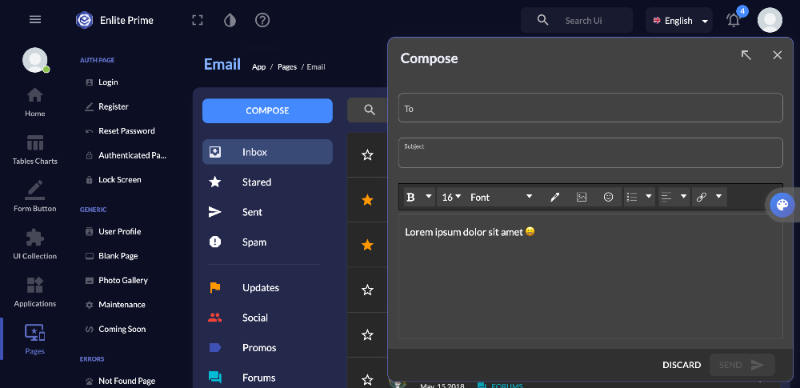
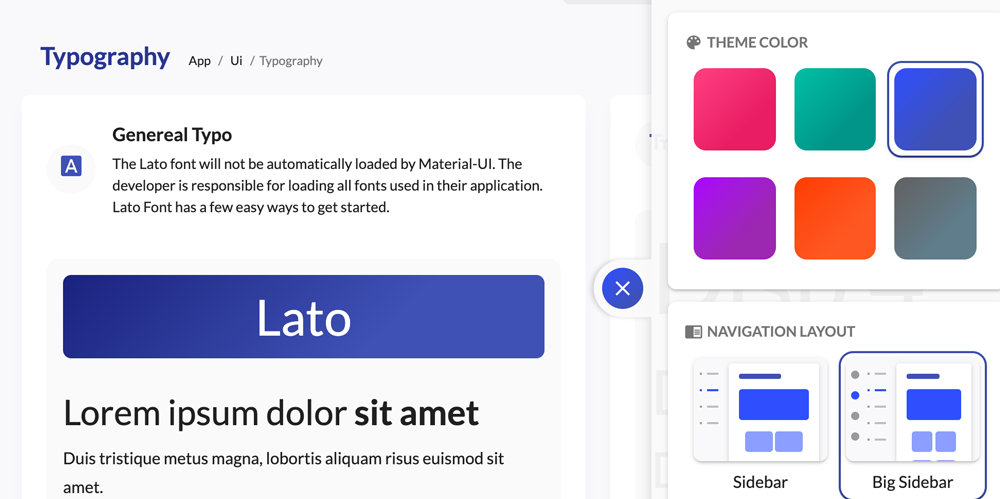
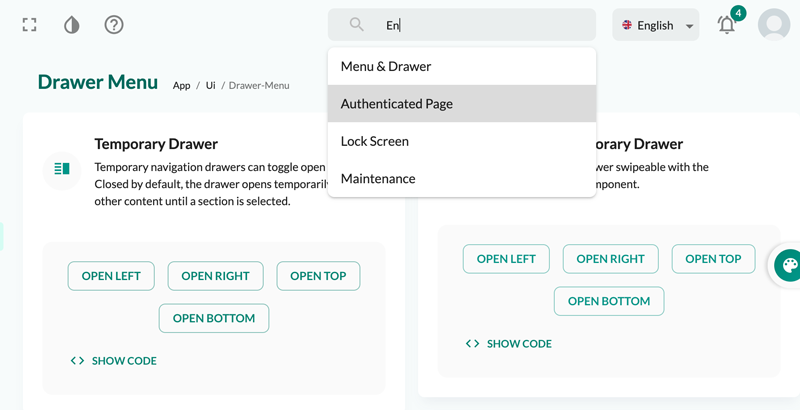
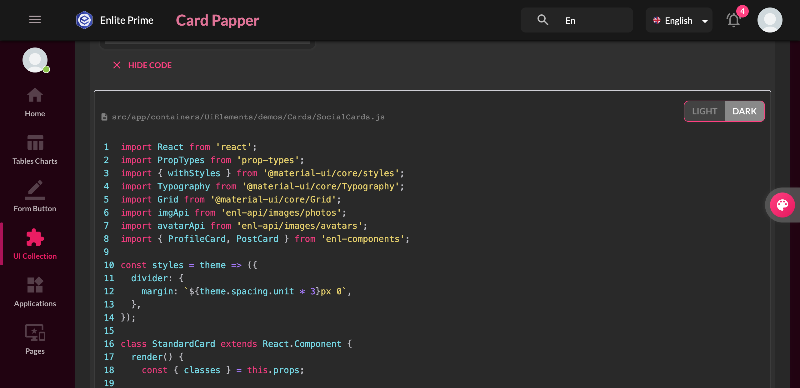
Here is some guide to use this template. Click next to continue and back to previous or click on outside to skip it.