Welcome to Enlite Prime
Here is some guide to use this template. Click next to continue and back to previous or click on outside to skip it.
Temporary navigation drawers can toggle open or closed. Closed by default, the drawer opens temporarily above all other content until a section is selected.
descriptionsrc/app/containers/UiElements/demos/DrawerMenu/TemporaryDrawer.js
You can make the drawer swipeable with the SwipeableDrawer component.
descriptionsrc/app/containers/UiElements/demos/DrawerMenu/SwipeDrawer.js
Basic menus open over the anchor element by default (this option can be changed via props). When close to a screen edge, simple menus vertically realign to make all menu items are completely visible.
descriptionsrc/app/containers/UiElements/demos/DrawerMenu/BasicMenu.js
If used for item selection, when opened, simple menus attempt to vertically align the currently selected menu item with the anchor element.
descriptionsrc/app/containers/UiElements/demos/DrawerMenu/DropdownMenu.js
The MenuItem is a wrapper around ListItem with some additional styles.
descriptionsrc/app/containers/UiElements/demos/DrawerMenu/StyledMenu.js
Use a different transition altogether.
descriptionsrc/app/containers/UiElements/demos/DrawerMenu/MenuTransition.js
 Buy Now
Buy Now
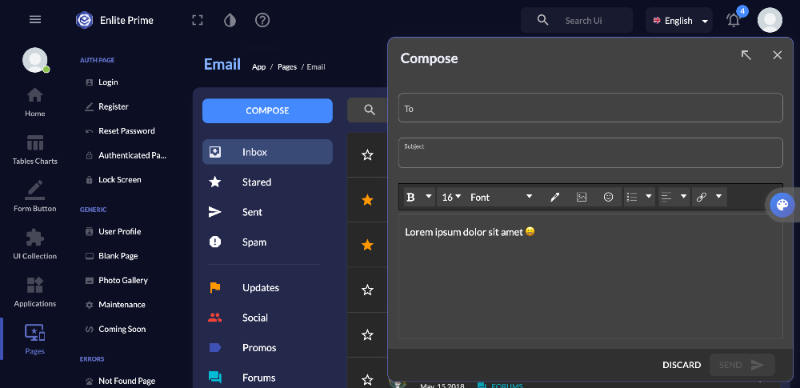
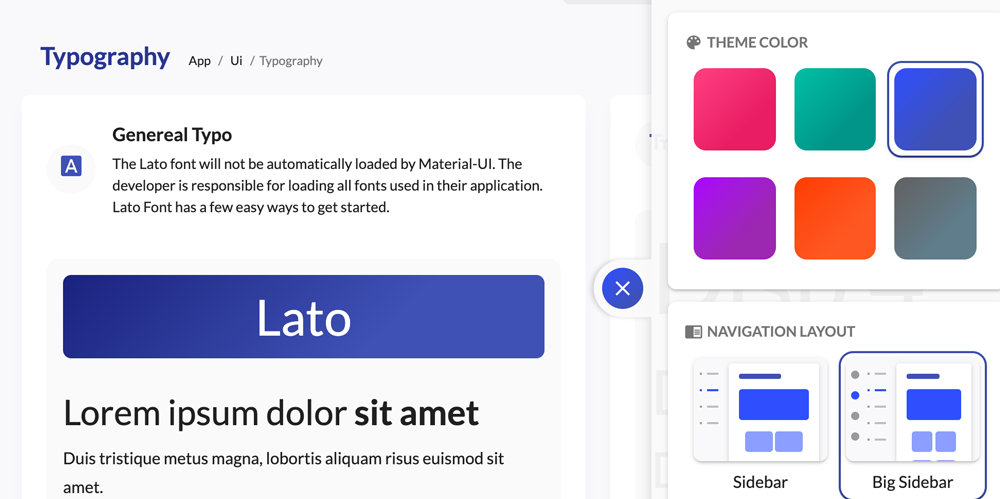
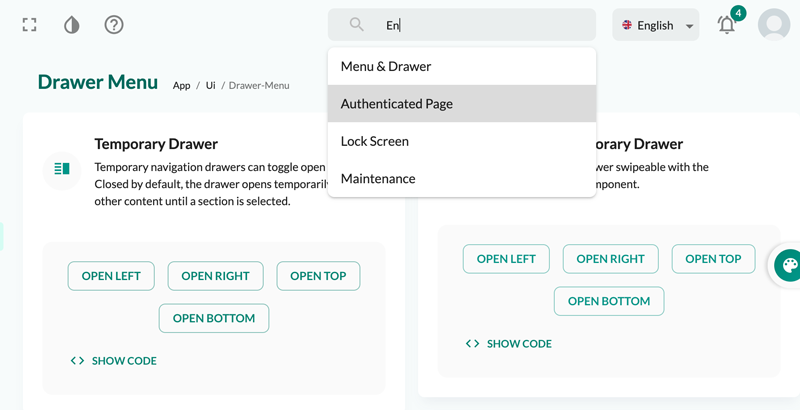
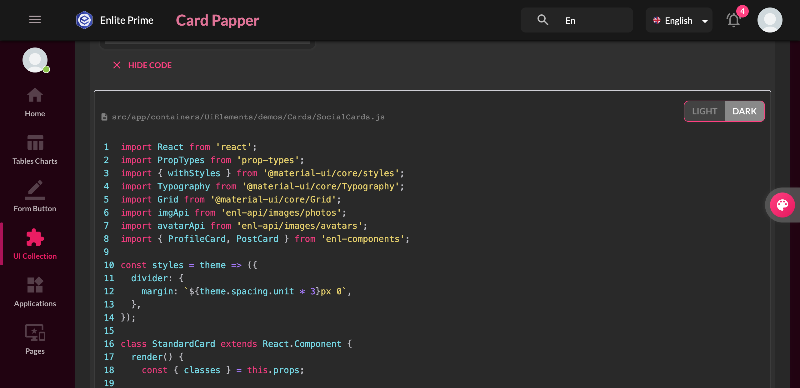
Here is some guide to use this template. Click next to continue and back to previous or click on outside to skip it.