Welcome to Enlite Prime
Here is some guide to use this template. Click next to continue and back to previous or click on outside to skip it.
The divider is displayed by default as <hr>. You can save the rendering of this DOM element by using the Divider property of the ListItem component.
Jan 9, 2014
Jan 7, 2014
July 20, 2014
descriptionsrc/app/containers/UiElements/demos/List/ListBasic.js
Lists consist of a consecutive columns row. Each row contains a tile. Primary actions fill the tile and additional actions are represented by icons and text.
Jan 9, 2014
Jan 7, 2014
July 20, 2014
descriptionsrc/app/containers/UiElements/demos/List/ListMenu.js
When scrolling, subheads remain fixed at the top of the screen until they are pushed out of the screen by the next subhead.
descriptionsrc/app/containers/UiElements/demos/List/PinnedList.js
The checkbox is the primary action and the state flag for the list item. The Comment button is a secondary action and a separate target.
descriptionsrc/app/containers/UiElements/demos/List/ListControl.js
Below is an interactive demo that lets you examine the visual results of various settings:
descriptionsrc/app/containers/UiElements/demos/List/ListInteractive.js
 Buy Now
Buy Now
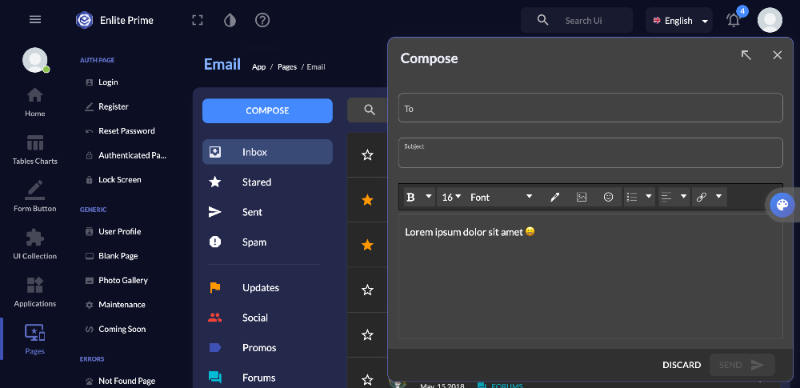
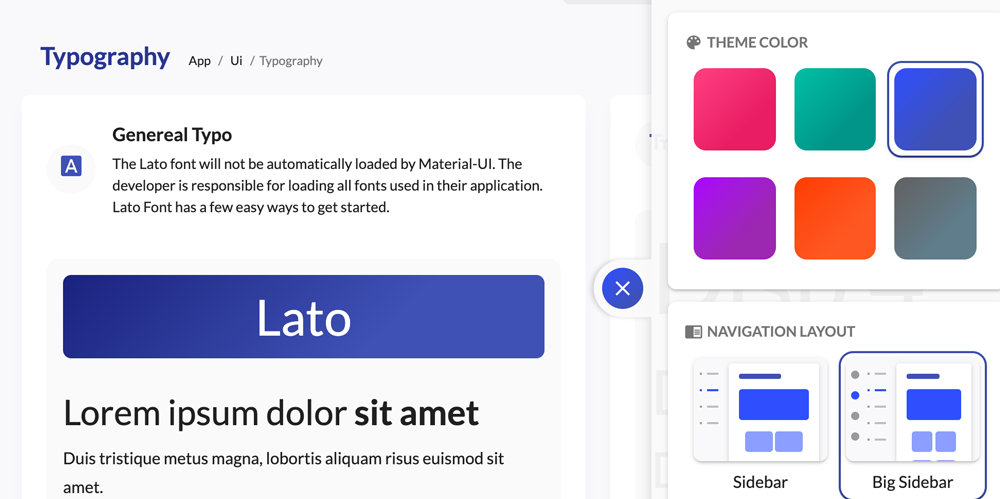
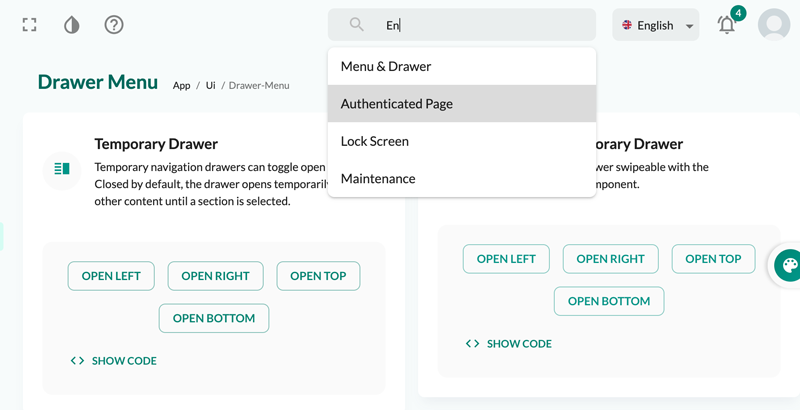
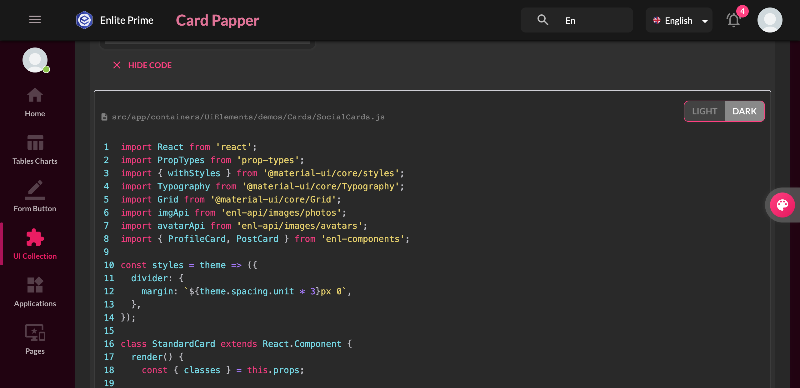
Here is some guide to use this template. Click next to continue and back to previous or click on outside to skip it.