Welcome to Enlite Prime
Here is some guide to use this template. Click next to continue and back to previous or click on outside to skip it.
Snackbars provide brief feedback about an operation through a message - typically at the bottom of the screen.
descriptionsrc/app/containers/UiElements/demos/Notification/SimpleNotif.js
Some snackbars with varying message style. And some snackbars with varying message length.
descriptionsrc/app/containers/UiElements/demos/Notification/StyledNotif.js
Move the floating action button vertically to accommodate the snackbar height.
descriptionsrc/app/containers/UiElements/demos/Notification/MobileNotif.js
Per Google's guidelines, when a second snackbar is triggered while the first is displayed, the first should start the contraction motion downwards before the second one animates upwards.
descriptionsrc/app/containers/UiElements/demos/Notification/TransitionNotif.js
 Buy Now
Buy Now
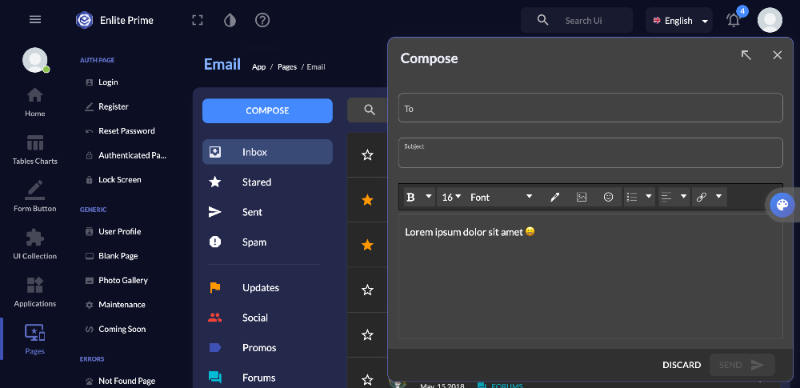
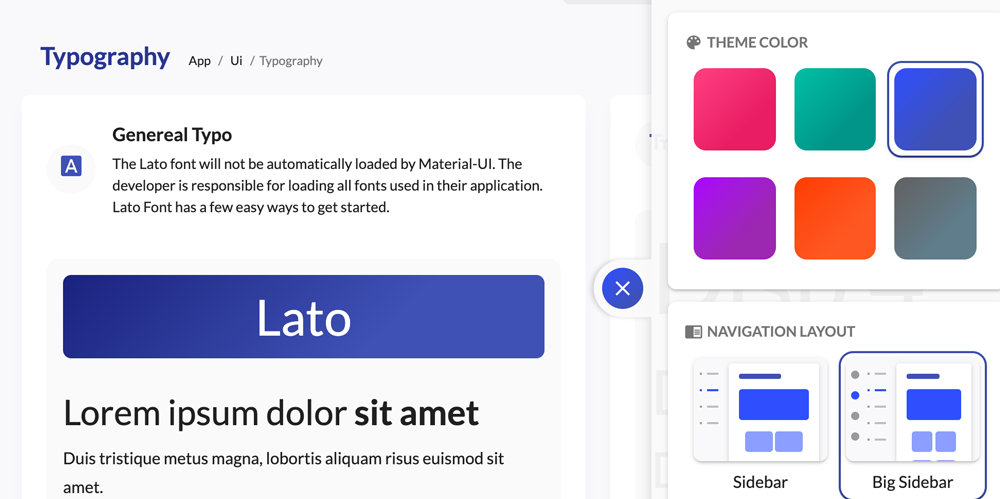
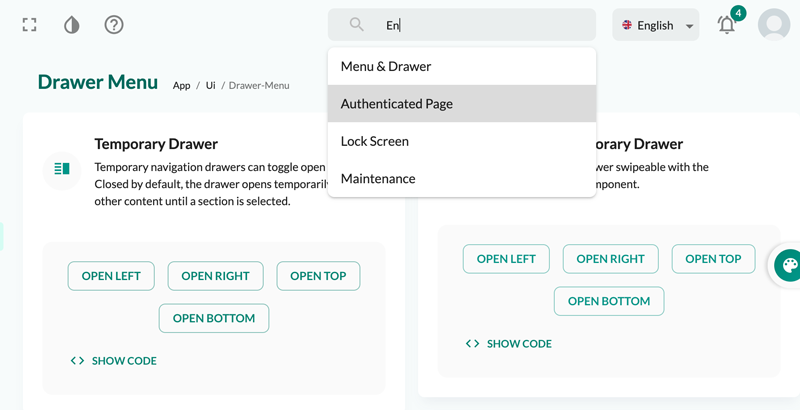
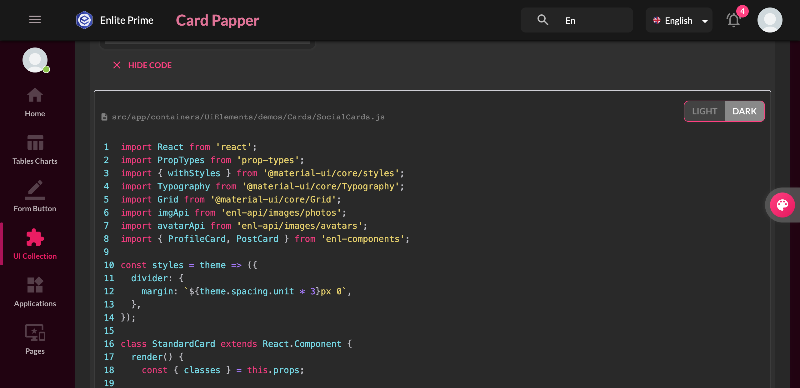
Here is some guide to use this template. Click next to continue and back to previous or click on outside to skip it.